|
|||||||
| PREV PACKAGE NEXT PACKAGE | FRAMES NO FRAMES | ||||||
Package be.lassi.ui.sheet
Implements the Sheet window.
See:
Description
| Class Summary | |
|---|---|
| CueRenumberDialog | Dialog that asks user for cue renumber parameters. |
| CueRenumberModel | |
| CueRenumberParameters | Parameters for cue renumbering. |
| CueRenumberParametersValidator | Validates renumbering parameters. |
| CueSelector | Interpretes mouse click on sheet details table column headers to select or unselect cues, or to make cue current cue. |
| FadeTimeSelector | |
| LevelDragEngine | |
| LevelDragListener | Detects whether or not the user is changing channel level values by dragging the mouse out of a selected channel level bar. |
| SheetFrame | Window that allows the user to maintain light cue details. |
| SheetGroupTabs | Sheet window tabs that can be used to select channel groups. |
| SheetLabel | Text label for submaster or channel, shown in the first column for each row in the Sheet table. |
| SheetMenu | Menu for the Sheet user interface. |
| SheetPreferences | Preferences for the Sheet window. |
| SheetPresentationModel | |
| SheetTable | JTable for use in sheet user interface. |
| SheetTableDetails | Left side of sheet window containing the light cue details. |
| SheetTableHeaders | JTable containing the row headers with the submaster and channel information in the left part of sheet user interface. |
| SheetTableModel | Abstract class where the classes SheetTableModelHeaders and
SheetTableModelHeaders share what they have in
common. |
| SheetTableModelDetails | |
| SheetTableModelHeaders | Table model for left side of Sheet window table. |
| SheetTableUI | Specialized TableUI for Sheet tables for drawing individual gridlines with a different color. |
| SheetView | Window that allows the user to maintain light cue details. |
Package be.lassi.ui.sheet Description
Implements the Sheet window. The Sheet window is used to specify the details on light cues in cue lists. These details consist of timing information and channel or submaster levels.
The be.lassi.ui.sheet.SheetPanel is the main panel in the SheetFrame.
On the left side, the SheetPanel contains the row headers
(SheetTableHeaders) with submaster and channel information.
On the right side the light cue details are shown in SheetTableDetails.
Both SheetTableHeaders and SheetTableDetails inherit from SheetTable.
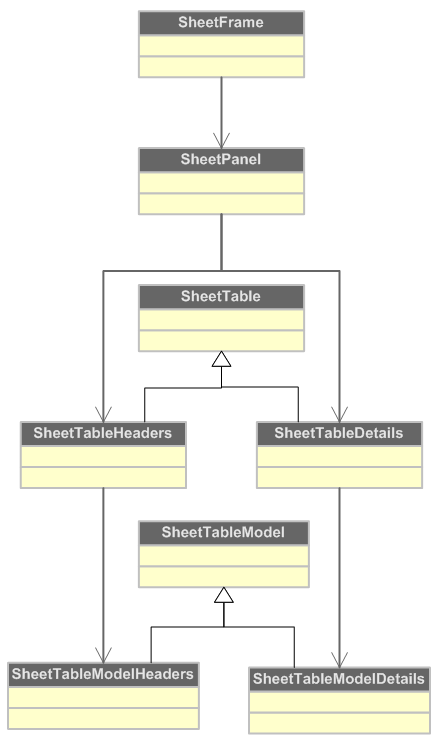
|
Lighting Assistant 1.2 | ||||||
| PREV PACKAGE NEXT PACKAGE | FRAMES NO FRAMES | ||||||
