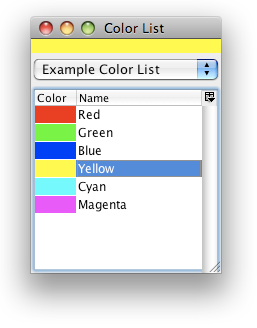The Color List window
You can use the color list window to set the CMY or RGB color attributes of the currently selected fixtures that support CMY or RGB color.
Fixtures can be selected in the Fixture List window.
The currently selected color is shown at the top of the window. You select a different color by clicking on the desired color. You can choose a different list of colors from the drop down at the top.
The lists are stored on your computer in the folder library/colors which is located in the main Lassi folder. You can add your own lists in this folder by adding additional files that look like the lee.xml and favorites.xml that are already there. Here is an example of what the color file format looks like:
<color-list name="Example Color List">
<colors>
<color name="Red" red="255" green= "0" blue="0" description="" />
<color name="Green" red="0" green= "255" blue="0" description="" />
<color name="Blue" red="0" green= "0" blue="255" description="" />
<color name="Yellow" red="255" green= "255" blue="0" description="" />
<color name="Cyan" red="0" green= "255" blue="255" description="" />
<color name="Magenta" red="255" green= "0" blue="255" description="" />
</colors>
</color-list>
For each color you need to specify a value between 0 and 255 for the red, green and blue components of that color.
This is what the above example list looks like when selected in the color list window: