Log preferences
Change the command log preferences. Open the Lassi log preferences with Windows > Preferences > Lassi log to modify the way the Lassi Log window displays the commands. Open LCEdit+ log preferences under LCEdit+ Log Options to modify the way the LCEdit+ log window displays the Lanbox commands and responses.
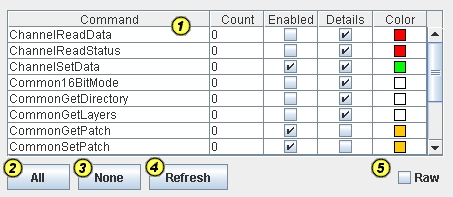
1) Table with all Lanbox command types
For each command a count is kept for the number of times the command sent to the Lanbox. A checkbox can be used to decide whether or not to include a given type of command in the log window. The color of the command in the command log window can be selected.
Enable all command types (include all command types in the log).
Disable all command types (do not include any command type in the log).
Refreshes the command counts.
Show or hide the raw representation of the Lanbox commands and responses.
